Audio isolation transformer is an important device used to isolate audio signals, eliminate interference and improve sound quality. During installation and debugging, correct steps and precautions are very critical to ensure its effective operation and performance. This article will introduce the device Installation and commissioning methods to help you get the most out of this equipment.
1. Choose a suitable location
Before installation, a suitable location needs to be selected. Consider the following factors:
Distance from source and receiver: The installation location should be as close as possible to the signal source and receiver to reduce the signal transmission distance.
Stay away from sources of interference: Avoid installing the device near potential sources of interference, such as power lines, motors, or other interfering equipment.
Easy Access: Ensure the transformer is installed in an easily accessible location for maintenance and replacement.
2. Connect the signal cable
Next, connect the audio signal wire to the audio isolation transformer. Usually, the audio isolation transformer has input and output ends, and you need to follow the following steps to connect:
Source Connection: Connect the signal cable from the audio source to the input of the device. Make sure to match the left and right channels correctly.
Receiver connection: Connect the output signal cable to the output of the device, again making sure the left and right channels match correctly.
Grounding: If your device has a ground connection, be sure to connect the ground wire to an appropriate grounding point.

3.Power supply
Some transformers require power, ensuring you are providing the power you need. Typically, this involves connecting an appropriate power adapter or battery.
4. Inspection and debugging
Once the installation is complete, you need to check and debug to make sure everything is running properly. Follow these steps:
Check the connections: Make sure all connections are tight. Check that the cables are connected correctly and are not loose or broken.
Interference Detection: If your environment is prone to interference, such as grounding issues or power supply noise, check for any interference and take appropriate steps to resolve it.
Adjust the gain: As needed, the transformer's gain can be adjusted to obtain the desired volume level.
Monitor Temperature: During operation, monitor the temperature of the transformer. Overheating may indicate a problem that requires further inspection.
Correct installation and debugging are key to ensuring that the audio isolation transformer works properly and provides high-quality audio. Selecting the appropriate location, correctly connecting the signal cable, power supply, and inspection and debugging all help to extend the life of the equipment and ensure sound quality.